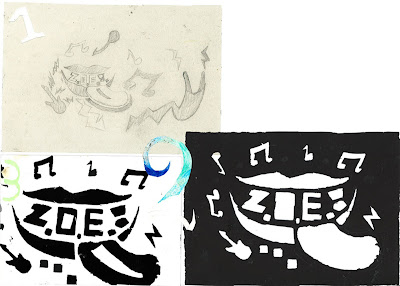This was done after completing my final design of my logo. I wanted to see if it looked better using Adobe Illustrator. I like the shine of lighting on this version (which I created using the Plastic Wrap effect) so I used that effect to create the icing on the doughnuts. This took longer to do on the mac and it looks messier, so I prefer drawing my logo by hand. Another way of doing it on the mac which was the simpler way was it type in my text and make a doughnut shape out of it. It is a neater version and looks like a good text for a logo, but it is my least favourite design as it lacks a good doughnut shape, which is what I was going for in the first place.
Wednesday 30 November 2011
Final Logo Design
MY FINAL DESIGN: I kept it the same, except this time I added a mug of coffee, just to advertise what else I could sell in my doughnut shop
Initial ideas for a doughnut shop
I chose the name 'Sugar Ducks' because I couldn't think of a name related to doughnuts that didn't sound cheesy or boring. Ducks have connections to bread and Easter, a time of handing out commercial chocolate eggs, so 'Sugar Ducks' sounds feasible. I was inspired by rubber ducks as it would appeal to a younger audience and to make the logo seem fun, however I was encouraged to look at real ducks and compare what I liked: I liked the rubber duck idea. I then decided to focus on making the words typographical and it turned out to be my favourite idea. It reminds me of the Food inspired typography we did whilst looking at Ed Ruscha. I think it is better that my final idea is based on an existing artist.
Tuesday 29 November 2011
Friday 25 November 2011
Final Poster
I had decided to use ice for my final poster; inspired by the Ed Ruscha food fonts and the ice word carvings of Ronen Cohen. First I froze my ice cubes and a tub of ice, which a photographed first, arranging the ice cubes into letters. Using a blunt knife and a sharp knife, I chipped at the ice to create ice shards, which I also photographed.
My next step was to arrange snowflakes into letters. First I cooled a tray so the ice would melt slower, then I scraped some ice from my fridge- freezer, and I arranged the letters. Then I went and bought I product to advertise. I chose Isklar the Water, as the bottle looks like an iceburg, which I took a picture of.
Using Photoshop, I cropped the backgrounds out of all my pictures, and then I arranged them in my poster. I coloured the background blue and white for the ice and then I painted on some snow to fill up the bottom half of the picture. I feel like I could of filled up some of the blank bits of the poster, and I could of taken the pictures in a better light, but I am mostly pleased with the different effects of the letters that I did on photoshop, playing with the effect tools.
My next step was to arrange snowflakes into letters. First I cooled a tray so the ice would melt slower, then I scraped some ice from my fridge- freezer, and I arranged the letters. Then I went and bought I product to advertise. I chose Isklar the Water, as the bottle looks like an iceburg, which I took a picture of.
Using Photoshop, I cropped the backgrounds out of all my pictures, and then I arranged them in my poster. I coloured the background blue and white for the ice and then I painted on some snow to fill up the bottom half of the picture. I feel like I could of filled up some of the blank bits of the poster, and I could of taken the pictures in a better light, but I am mostly pleased with the different effects of the letters that I did on photoshop, playing with the effect tools.
Initial Ideas
My First Idea: Bubbles inspired by Oscar Wilson Calligrams. I like the colours and I was inspired by psychedelic art and Jimi Hendrix music. In this piece, I toy with the idea of freedom. This is my favourite design of my initial idea, but I didn't choose to do this for my final poster because their would be too much space on my poster and I couldn't think of any other ideas to fill up the space.
My Second Idea: Butterfly inspired by Oscar Wilson Calligrams and Si Scott Typography. This design started off as just a butterfly inspired by Si Scott, because Si Scott makes butterfly typography pictures, however, at one point I absentmindedly added a hidden word (love) and I decided to add more hidden words related to freedom, flying and love based on Oscar Wilson's Calligrams. I enjoyed making this design but it was too long and I wanted to make my poster original but also links to an artist.
My Third Idea: Pumpkin inspired by Ed Ruscha. I love carving pumpkin so I thought it would be a good idea to carve words into a pumpkin, as it was nearly Halloween.
My Fourth Idea: This is the idea I picked as I thought it was the most exciting. It was the Ice Typography idea which was inspired by Ed Ruscha and a unknown artist called Rohen Cohen who makes words out of Ice. My original idea was to carve to ice but I had to change that because of difficulties. I liked the idea of incorporating a product for my final design so I looked at several different products and I liked the look of Isklar water the best because it is shaped like an Iceberg.
My Second Idea: Butterfly inspired by Oscar Wilson Calligrams and Si Scott Typography. This design started off as just a butterfly inspired by Si Scott, because Si Scott makes butterfly typography pictures, however, at one point I absentmindedly added a hidden word (love) and I decided to add more hidden words related to freedom, flying and love based on Oscar Wilson's Calligrams. I enjoyed making this design but it was too long and I wanted to make my poster original but also links to an artist.
My Third Idea: Pumpkin inspired by Ed Ruscha. I love carving pumpkin so I thought it would be a good idea to carve words into a pumpkin, as it was nearly Halloween.
My Fourth Idea: This is the idea I picked as I thought it was the most exciting. It was the Ice Typography idea which was inspired by Ed Ruscha and a unknown artist called Rohen Cohen who makes words out of Ice. My original idea was to carve to ice but I had to change that because of difficulties. I liked the idea of incorporating a product for my final design so I looked at several different products and I liked the look of Isklar water the best because it is shaped like an Iceberg.
Heebok Lee style Kinetic Typography
 My first attempt at making the type of typography styles used in Heebok Lee's 'sky words' video was done using charcoal. I tried smudging and blurring the letters, however I accidentally made a mess, because I am left handed, I dragged my hand across the page drawing letters so my hand would accidently rub against the letters I had drawn previously. My next attempt was to use more colour, so I used green for my cloud of 'envy' as I looked at everyone else's neat and beautiful work. The letters are tinted which red for rage and bitterness. This was more aesthetically pleasing to me, so I like this attempt more than the first, however I may not have tried to make many different typography styles.
My first attempt at making the type of typography styles used in Heebok Lee's 'sky words' video was done using charcoal. I tried smudging and blurring the letters, however I accidentally made a mess, because I am left handed, I dragged my hand across the page drawing letters so my hand would accidently rub against the letters I had drawn previously. My next attempt was to use more colour, so I used green for my cloud of 'envy' as I looked at everyone else's neat and beautiful work. The letters are tinted which red for rage and bitterness. This was more aesthetically pleasing to me, so I like this attempt more than the first, however I may not have tried to make many different typography styles.
This time I tried it on Adobe Illustrator, and I found it very fun. I managed to create some of the styles and effects used in the video, such as bloat, blend and blur. I went on to experimenting with my own styles as well like twist, scribble, pucker and others. I enjoyed making the effects on Illustrator more than using chalk as it was quicker and easier on the Mac. If I made a mistake, I could simply erase it and when I was experimenting I could easily change the picture to the way I wanted.
3D Type
After our lesson creating food fonts, we went on to making letter using other thing, this time using any house hold junk. My group were using metal so our work was called the 'Space Age' alphabet. We had to arrange our objects into different letters to spell out the entire alphabet and take pictures of them. We had several objects that could light up so we turned the lights on for special effect. We made sure we used every object we were given. At the end we uploaded the pictures onto the Mac computer and arranged each letter in their correct order in the alphabet. In the beginning, I would have liked to have used the wool they used in a different group as I created a beautiful fluffy effect, however I really enjoyed working in the 'Space Age' group and at the end I thought our alphabet looked fantastic!
Ed Ruscha Inspired Food Fonts
We've been looking at Ed Ruscha and We've done our own food fonts, using real food. These are mine:
For this one I wanted to make it aspirational and to include a picture within the typography. I had really wanted to use the jam as I saw it created a nice effect. However, on the black card it was hard to make out clearly, so I had to adjust the lighting when it was uploaded on the computer, which I did in photoshop. Using salt, I poured it into a jagged shape, which reminded me of a mountain peak, so I decided to use the phrase 'climb the highest mountain', make the piece aspirational. I used green sweet wrappers to make the nice green grass and orange sweet wrappers and tomato sauce to make the sun. When I got round to writing with the jam, I couldn't fit the whole phrase onto the card, so I had to shorten it to 'climb the mountain', which I think makes less sense. The food I used were bad-for-you foods which I used to present why people should exercise.
This was my first experiment with food, and it is also my favourite. I enjoy the use of colour more in this because it has a wider range of colours. I especially like the candy colours used for 'Childhood Heaven', which was created using pressed sweets, popcorn, shaving foam, ketchup, toothpaste and sprinkled sugar. This displays the food a typical child loves to eat, but also their responsibility to clean their teeth, which also has nice candy colours. On the other hand, we have 'Childhood Horrors', which has a much simpler look. I was inspired by my hatred of eating tinned spaghetti alphabets and hoops when I was younger. I made 'Childhood Heaven' later, so the message would have made more sense if it said 'Childhood Hell', however, it remains my favourite. The Tomato looks a little like the fires of Hell, which I was trying to convey. I also used penne pasta for the border as (apart from alphabet spaghetti and spaghetti hoops) penne is my least favourite pasta shape.
For this one I wanted to make it aspirational and to include a picture within the typography. I had really wanted to use the jam as I saw it created a nice effect. However, on the black card it was hard to make out clearly, so I had to adjust the lighting when it was uploaded on the computer, which I did in photoshop. Using salt, I poured it into a jagged shape, which reminded me of a mountain peak, so I decided to use the phrase 'climb the highest mountain', make the piece aspirational. I used green sweet wrappers to make the nice green grass and orange sweet wrappers and tomato sauce to make the sun. When I got round to writing with the jam, I couldn't fit the whole phrase onto the card, so I had to shorten it to 'climb the mountain', which I think makes less sense. The food I used were bad-for-you foods which I used to present why people should exercise.
This was my first experiment with food, and it is also my favourite. I enjoy the use of colour more in this because it has a wider range of colours. I especially like the candy colours used for 'Childhood Heaven', which was created using pressed sweets, popcorn, shaving foam, ketchup, toothpaste and sprinkled sugar. This displays the food a typical child loves to eat, but also their responsibility to clean their teeth, which also has nice candy colours. On the other hand, we have 'Childhood Horrors', which has a much simpler look. I was inspired by my hatred of eating tinned spaghetti alphabets and hoops when I was younger. I made 'Childhood Heaven' later, so the message would have made more sense if it said 'Childhood Hell', however, it remains my favourite. The Tomato looks a little like the fires of Hell, which I was trying to convey. I also used penne pasta for the border as (apart from alphabet spaghetti and spaghetti hoops) penne is my least favourite pasta shape.
Oscar Wilson Example
I started to draw an object; a miniature of the Eiffel Tower. I drew only the outline, so I could fit my letters in. I started to think of anything I could link to France (cheese, fromage, bonjour, salut, welcome to France, Cheese Eating Surrender Monkeys) and I tried to fit the words into the outline of the shape. I then got a sheet of tracing paper and drew in only the outline of the words, not the object. The tracing paper was then scanned into the computer for editing.
After my picture was scanned in, I edited the picture in photoshop, erasing smudges, fixing the letters and making the picture brighter. Then I transferred my word to an Illustrator file, selected Live Trace, then Live Paint, to make the colouring easier. At first I was going to colour it red, white and blue (for the French flag), but when I got in to adding effects, I chose to make it have a Neon Glow. I like the colour blue in it but I wish I had the other colours of the French flag. Also, some of the letters are very blurred and hard to read, but I like it.
After my picture was scanned in, I edited the picture in photoshop, erasing smudges, fixing the letters and making the picture brighter. Then I transferred my word to an Illustrator file, selected Live Trace, then Live Paint, to make the colouring easier. At first I was going to colour it red, white and blue (for the French flag), but when I got in to adding effects, I chose to make it have a Neon Glow. I like the colour blue in it but I wish I had the other colours of the French flag. Also, some of the letters are very blurred and hard to read, but I like it.
Si Scott example
This interpretation of Si Scott's work was made using a combination of black fine liners (different thicknesses) and colouring pencils (different shades of blue and purple). After we created the mind map of typography ideas, I chose 'I have a dream' as it was my favourite slogan. I used the colour black as it symbolises night time and black power and I chose the colour purple as it has connotations to richness, ethereality and mystery, like in dreams.
Monday 14 November 2011
Rob Ryan example
This was first piece I did for my Typography Poster Project. First I designed what it would look like, displaying my name and my personality (I'm a guitarist and I like the Rolling Stones, which I based the design on). I then transferred the design on black paper and carved out the design using a craft knife. Finally, I took the carved paper into the Dark Room and put it under the enlarger on top of some photo paper. I exposed the light onto it for 3 seconds, then I placed it in the developer solution for a minute, the the stop bath for 30 seconds, the fixer for 5 minutes and then finally the sink for 10 minutes, then I left it to dry.
Subscribe to:
Posts (Atom)